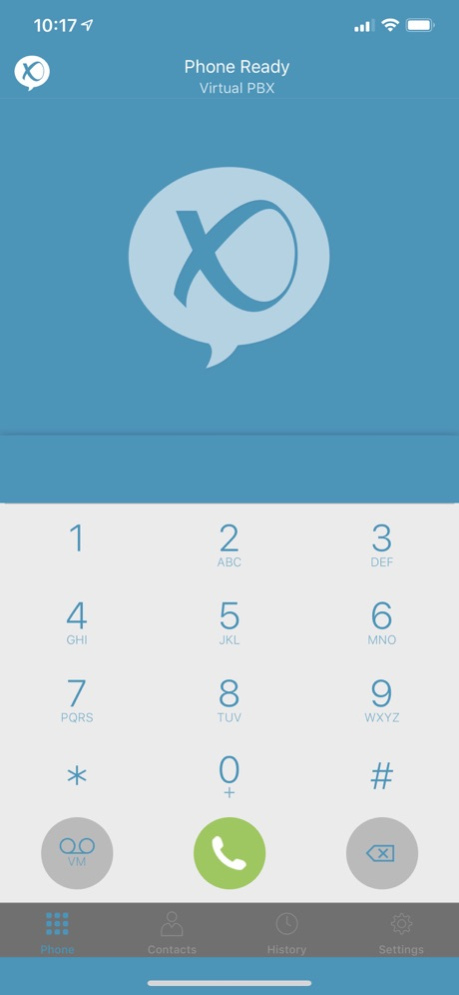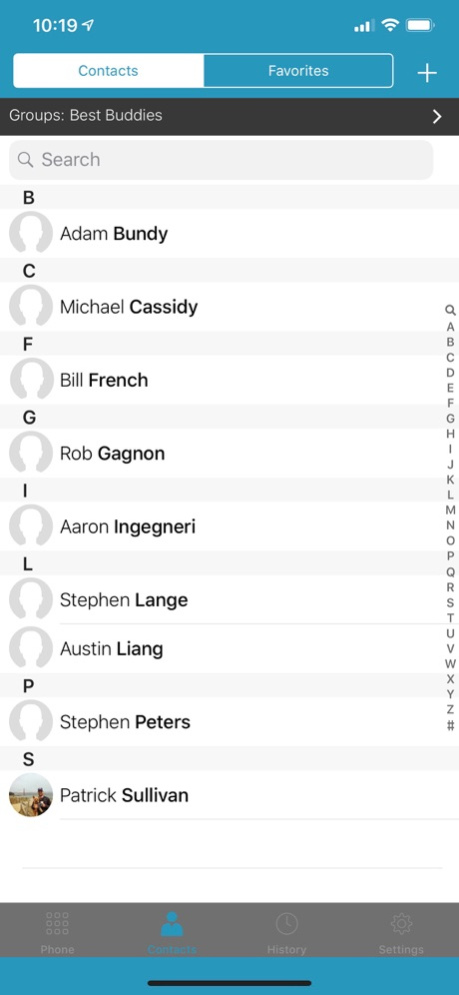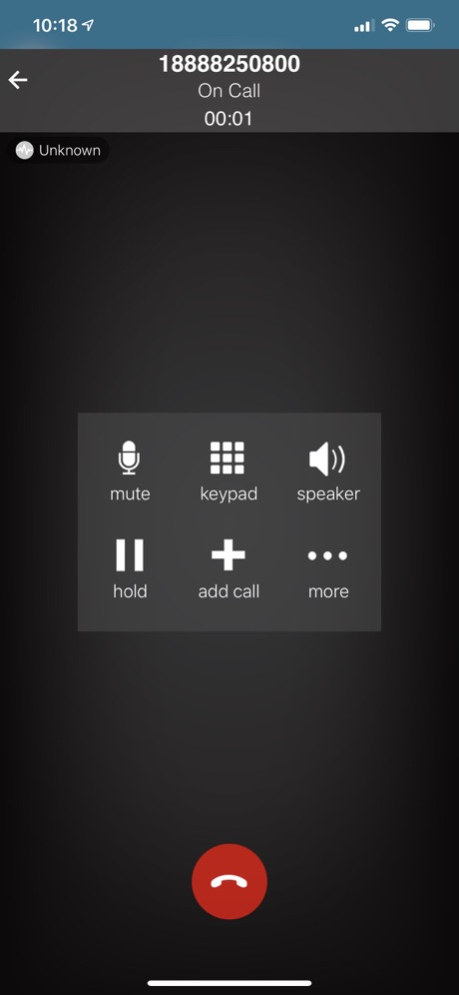VirtualPBX Softphone 6.13.2
Continue to app
Free Version
Publisher Description
The VirtualPBX Softphone application turns your iPhone into a full-featured VoIP phone in a VirtualPBX phone system. You can receive and make calls over your data connection that enable all of the high-end features available to VirtualPBX VoIP phones, without using your phone's minutes. Audio compression is included at no added cost, providing high-quality calls with 4G, LTE, 5G, or Wi-Fi.
Capabilities include:
• Outbound calls use your company Caller ID, instead of your personal phone number.
• Record both inbound and outbound calls automatically or on-demand.
• Centralized business voice messaging, with voicemails sent to your email address.
• Real-time reports, logs, and monitoring of all calls with detailed records.
• Customized company greetings, voicemail, hold music, and more.
• Dial other extensions directly, using just the extension number.
• Instant access to your VirtualPBX main menu by pressing just one key.
• Enhanced security through VirtualPBX’s unique provisioning system.
This app must be registered to a VirtualPBX VoIP system.
VirtualPBX is the award-winning hosted PBX service that can make a business-class phone system out of your cell phones and landlines, or can give your company a complete business VoIP phone system based on Internet phone lines. You can even mix and match business VoIP service with mobile phones and landlines to get a custom setup that works perfectly just for you. Features include a custom auto-attendant, follow-me calling, True ACD queues, call recording, voicemail, internet fax, conferencing, and more.
Oct 11, 2023
Version 6.13.2
This version contains improvements to the overall stability and performance of VirtualPBX Softphone and miscellaneous bug fixes.
About VirtualPBX Softphone
VirtualPBX Softphone is a free app for iOS published in the Office Suites & Tools list of apps, part of Business.
The company that develops VirtualPBX Softphone is Virtual PBX. The latest version released by its developer is 6.13.2.
To install VirtualPBX Softphone on your iOS device, just click the green Continue To App button above to start the installation process. The app is listed on our website since 2023-10-11 and was downloaded 12 times. We have already checked if the download link is safe, however for your own protection we recommend that you scan the downloaded app with your antivirus. Your antivirus may detect the VirtualPBX Softphone as malware if the download link is broken.
How to install VirtualPBX Softphone on your iOS device:
- Click on the Continue To App button on our website. This will redirect you to the App Store.
- Once the VirtualPBX Softphone is shown in the iTunes listing of your iOS device, you can start its download and installation. Tap on the GET button to the right of the app to start downloading it.
- If you are not logged-in the iOS appstore app, you'll be prompted for your your Apple ID and/or password.
- After VirtualPBX Softphone is downloaded, you'll see an INSTALL button to the right. Tap on it to start the actual installation of the iOS app.
- Once installation is finished you can tap on the OPEN button to start it. Its icon will also be added to your device home screen.